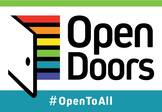Introducing the Chart of Accounts (COA)Are you ready to nerd out on nonprofit accounting?Introducing the Chart of Accounts (COA) - the foundational accounting tool every nonprofit leader needs to get right for maximum financial insight and awareness. It’s a critical element to your financial operations. A clean chart of accounts promotes organizational sustainability and high performance. Accurate data empowers organizations to:
When our team brings on a new client, we review their chart of accounts right away and provide recommendations for improvement as needed. It’s just that important. So, let’s dive in and learn a bit more! What is a Chart of Accounts?A chart of accounts (COA) is a standard accounting index system that helps nonprofit organizations classify and track their financial activity. It’s the backbone of the financial data that populates other financial reports. The COA organizes transactions into digestible information that gives nonprofit leaders a clear view of their organization’s financial status. For nonprofits, the chart of accounts is typically broken down into five sections: assets, liabilities, equity, income, and expenses.
Keep in mind that the list above is not exclusive. If you’d like to see the all-encompassing chart of accounts, refer to the Unified Chart of Accounts (UCOA). This was designed for nonprofits with every possible account included, and it mirrors categories on the IRS Form 990. Do we recommend copying the UCOA? Nope! It makes more sense to design your chart of accounts to reflect your organization's exact needs. Keep it as clean and simple as possible. How to Set up your Nonprofit Chart of Accounts Put on your logical thinking hat, step number one!
As we mentioned above, there are five recommended categories for a nonprofit's chart of accounts: assets, liabilities, equity, income, and expense. Each category should be assigned a specific number sequence to conform to best practice. Here’s a standard chart of accounts numbering designation for nonprofits: Assets – 1000 Liabilities – 2000 Equity – 3000 Income – 4000 Expense – 5000+ These numbers will serve as the headers for your chart of accounts. Individual accounts will be broken down and classified within each category using corresponding number sequencing. For example, the accounts within the income category might have subcategories like this: Individual/Small Business Contributions – 4010 Corporate Contributions – 4020 Legacy and Bequests – 4070 Uncollected Pledges – Estimated - 4075 Foundation/Trust Grants - 4230 Federal Grants - 4520 This is a basic example. The standard chart of accounts we start with at Blue Fox contains just over 100 line items and includes sub headers to group similar accounts. We encourage nonprofits to keep their COA simple (we call it “natural”) while still segmenting data enough that it delivers meaningful information for future decision-making. Here is some other Blue Fox chart of account best practices for nonprofits:
If you have any questions about revamping your nonprofit’s chart of accounts, our friendly team is happy to help! Give us a shout, and we'll get you sorted.
0 Comments
|
Our BlogWelcome to the Blue Fox Blog! A fairly entertaining source of info and news related to our company, nonprofits, social sector trends, and, of course, accounting. Enjoy! Top ArticlesBack to Basics: How to Set Up Your Nonprofit Chart of Accounts
How "Small" Payroll Mistakes Cause Multi-Year S#!t Storms for Nonprofits Behind the Scenes, New Client Onboarding Call When to Hire a Tax Professional - 10 Factors to Consider 40+ Ideas to Light a Fundraising Fire Under Your Nonprofit Board Members Why Outsource Your Nonprofit Accounting to Blue Fox? Ask One of Our Newest Clients Client CASE STUDY: One of The Most Financially Sustainable Nonprofit Orgs We Know The Magical Nonprofit Financial Ratio Matrix 10 Reasons to Outsource Your Nonprofit Accounting How to Make Your Nonprofit Recession-Proof How to Engage Your Board of Directors in Financial Conversations QB Tip of the Month: How to Use Classes for Painless Grant Writing When to Hire an Accountant for Your Social Impact Org Are You Paying Too Much for Payroll? Company NewsBlue Fox Teams Up With Bloomerang to Develop Nonprofit Resources
Blue Fox Earns Better Business Bureau Accreditation Blue Fox Launches Protected By Logo Blue Fox - The Origin Story Categories
All
Archives
July 2024
|
BLUE FOX
Phone: (321) 233-3311, Email: [email protected]
Mailing Address: 2542 Woodfield Circle, Melbourne, FL 32904
Copyright © 2024 - All Rights Reserved
Holiday office closures: To give our employees time to unplug and refresh with their family and friends, the Blue Fox virtual office closes
for all federal holidays, the week of Thanksgiving, and the week between Christmas and New Year's Day.
Phone: (321) 233-3311, Email: [email protected]
Mailing Address: 2542 Woodfield Circle, Melbourne, FL 32904
Copyright © 2024 - All Rights Reserved
Holiday office closures: To give our employees time to unplug and refresh with their family and friends, the Blue Fox virtual office closes
for all federal holidays, the week of Thanksgiving, and the week between Christmas and New Year's Day.


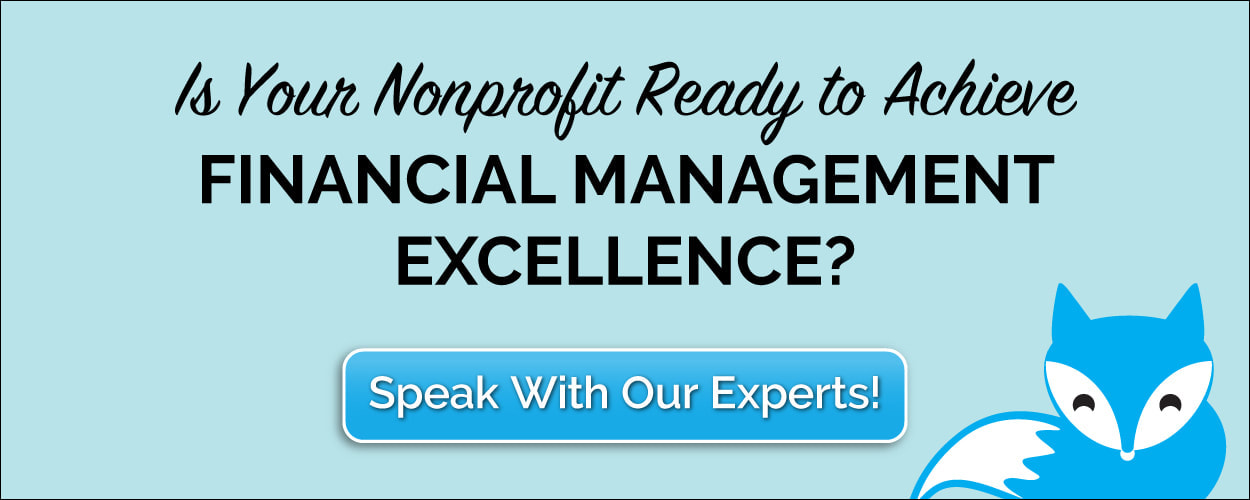
 RSS Feed
RSS Feed